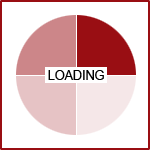Project Overview
Click on the video below to view an introductory video of the Caregiver Tech Solutions program.
As the COVID-19 crisis dramatically impacted how we care for others, and as digital technology offers more practical solutions for caregivers looking for support, respite (a sense of relief) can now begin to take on new forms.
As the population continues to age, millions of older Americans will require assistance of some kind and many will rely on help from a spouse, daughter, son, grandchild or friend for care. Caregiver Tech Solutions provides access to free technology resources, as well as various technology equipment, which will support a caregiver in the complex responsibilities of caregiving for an older adult or loved one.

Since every caregiver has unique challenges, Caregiver Tech Solutions provides caregivers an opportunity to participate in the E-Respite Coaching Workshop to explore and customize a technology solution for a personalized caregiver journey.
The caregiver respite pilot project will focus on how digital technology can be used to help rural caregivers achieve that sense of relief (respite), learn self-care techniques, and solve new problems in caregiving.
This pilot is a collaboration of partners in Cattaraugus, Chautauqua, and Wyoming counties in WNY, community caregivers, and stakeholders looking to advance technology for caregivers. Initial funding is provided by Ralph C. Wilson, Jr. Foundation and Health Foundation of Western & Central NY.

What is Technology?
Any equipment or digital content that is a solution designed to enhance the well-being of an individual.
How Can Technology Help Caregivers?
Below are some popular examples of smart home devices that can enhance a caregiver's well being. Please visit this page regularly as new tech solutions will be posted. Helpful hints on how to best utilize technology resources will also be added to this page.
![]()
Indoor and Outdoor Cameras
These compact cameras bring smart security solutions indoors or outside. These cameras can be your solution to quickly check what's happening at home. They are small enough to go almost anywhere and the simple plug-in installation means you'll have peace of mind in no time.
"My smart camera gives me a sense of relief when I go grocery shopping. I can see what my mom is doing through an application on my phone.” - Caregiver
Tablet
A tablet computer (an iPad for example) is a portable personal computer with a touchscreen. The tablet is usually smaller than a notebook computer but larger than a smartphone. Applications can be downloaded to the tablet to help with time management, medication management, stress relief, and so much more.
For help setting up an iPad, please click here.
For help setting up an Apple ID, please click here.
e-Book Reader
e-Book Readers are lightweight and have a glare-free display that read like real paper even in bright sunlight. A single battery charge lasts weeks, not hours!
For more information on e-Book Readers, please click here.
For more information on how to set up the Kindle Paperwhite, which is a popular e-Book Reader, please click here.
Smart Home Speakers
These compact smart speakers use voice activation to do things like spell words, set timers, read you the news, online shopping, and many other useful things. The smart display can help you manage your day, entertain at a glance, and connect you to family and friends.
For more information on smart speakers, please click here.
For more information on how to set up a Blink camera, please click here.
For more information on features of the Amazon Echo Show, please click here.
For more information on how to set up an Amazon Echo Show, please click here.
Smart Plugs
Smart Plugs are power receptacles that plug into a traditional electrical outlet and integrates it into your smart home network. This allows you to control whatever you plug into it from an app on your smartphone or with your voice through a virtual assistant.
For more information on what smart plugs are, please click here.
For more information on how to install a smart plug, please click here.
Smart Locks
Smart Locks allow a homeowner to enter their home or provide others access without requiring a traditional key. Instead, the user uses their smartphone or a key fob to wirelessly verify and mechanically unlock the door. Smart locks are an extension of home automation into home security.
For more information on what smart locks are, please click here.
Smart Scale (Bluetooth Body Fat Scale and Body Weight)
The smart body weight scale measures your weight, body fat %, lean body mass, heart rate, and 8 additional body composition metrics for a total of 12 essential metrics.
For more information on how these smart scales work and which are the most popular, please click here.
For information on how to set a smart scale up, please click here.
Bluetooth Tracker
These can help you find items like keys, wallets, tablets, and more.
For more information on how these bluetooth trackers work and which are the most popular, please click here.
For information on how to set up a Tile Bluetooth Tracker, please click here.
Wireless Caregiver Pager Motion Sensor Alert
The motion sensor activates when movement occurs within a 16 foot range. This transmits a signal to the plug-in receiver and alerts you with a ringtone every time the sensor is activated by motion. Wire free and easy to install.
For a demonstration on how to set up a motion sensor alert, please click here.
Video Conferencing Applications (examples include Zoom, Google Hangout, etc.)
Internet-based video communication applications that allow you to set up virtual video and audio calls, webinars, live chats, screen-sharing, and other collaborative capabilities.
For a demonstration on how to set up your first Zoom call, please click here.
For information on using Google Hangouts, please click here.
Caregiver Testimonials
Below are some of the comments that caregivers have shared while working through the program. We are overjoyed that we can bring caregivers a little break in their very busy lives!
"My mom is still loving her iPad! She can sit up till 10:00 playing on that “machine” as she calls it. She used to want to go to bed at 7:00. Now she knows how to switch between different games- word, slots, solitaire. It’s amazing!"
"My mom used to continually complain about her pain, but now when she’s playing a game on the iPad, she doesn’t mention it. "
"When I give my mom the iPad her face lights up and when I take it to charge it, she says “you’re interrupting my fun”. It is so funny. It is a relief to know she has some enjoyment during the day."
"With the cameras installed, it was the first time I didn’t feel anxious and worried about leaving my mom while I went to Roswell Park for my own treatment as I was able to check-in on her."
"The latest Apple Watch has falls detection, ability to call and speak with family, and monitoring the oxygen levels is what the caregiver likes the most about the product. It’s waterproof so no worries on damage and the fact that it can have its own phone line makes it easy to use. In comparison to the traditional Personal Emergency Response button, the clients find that they like the way it looks and it preserves dignity a bit. This solution is giving me hope! "
"As a caregiver I really appreciate that the grant was able to provide a device that will help us. Thank you for helping me acquire the device and work through learning how to use it."
"My mother especially likes the robot vacuum/mop as it allows her to be more independent and reduces her stress in having “to ask for help.”
Caregiver Coaching Solutions
Do you have concerns with leaving your loved one home alone while you run errands?
Do you not have enough time for friends and family since becoming a caregiver?
Are you feeling stressed by the additional responsibilities you’ve taken on to help a loved one?
Looking for extra support?
Every caregiver has unique challenges. Our team is here to help provide FREE one-on-one coaching support to explore and customize a technology solution for a personalized caregiver journey.

The E-Respite Coaching Workshop offers caregivers an opportunity to learn how technology can be used and implemented in their home to increase respite or self-care opportunities.
The E-Respite Coaching Workshop includes:
- One-on-one virtual or telephonic sessions with a coach
- Coaches are trained in creative problem solving and in finding customized tech solutions for caregivers
- Sessions incorporate the needs, goals, and life experiences of the caregiver
- Caregivers complete 2 unique assessments to find technology solution(s) to increase respite or self-care opportunities
- Caregivers receive technology solutions at no cost to them
- Additional Technology Help Desk support available
Eligibility:
- Currently caring for an adult loved one that is 55 years in age or older
- Caregiver or loved one lives and/or works in Cattaraugus, Chautauqua, or Wyoming counties
For more information on this FREE workshop or to refer someone, please complete the form below.